1. CREATE AN ACCOUNT WITH US
If you haven't shopped at the SPACE eStore, you need to open an account before you can place your order with us. Creating an account is quick and simple. Basic information - name, email, contact and address - is required to create your account with us. You can create your account before or at the time of checkout.
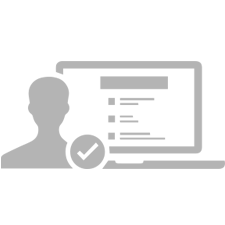
2. FIND YOUR FAVORITE PRODUCT
Browse through our product categories and find the product that you like. You can use the search bar to explore products that may Interest you.

3. ADD PRODUCT TO SHOPPING CART
By clicking on the Buy Now button, the product will be added to your shopping cart. You can add more products to your selection by clicking on the Continue Shopping button. You can also remove a product from your cart or adjust its quantity. Discount coupons may also be applied towards your order here.

4. CHECKOUT AND SUBMIT ORDER
Once you have finalized your order, you can proceed by clicking the Checkout button on your cart. At checkout, you are required to either login to your existing account or create a new account. Once logged in, you will confirm your contact and delivery details. In the final step, you will review your order and select your payment method. Clicking Buy Now at this stage will complete the checkout process.

5. ORDER CONFIRMATION
Order confirmation on call is required. After receiving your order, our SPACE eStore Team will contact you on your mobile number to confirm your order details. With your confirmation, we will then prepare to dispatch your order from our warehouse.

6. ORDER DELIVERY
Our logistics partner will deliver the order at the doorstep of your given address. You can pay Cash On Delivery once you have received your order















